
Before statements can be sent, at least one agent statement message format must have been set up in the Messaging module. See System Setup Training Guide for detail on message formats
(continued from Period End Processes Index)
Agent (Debtor) statements are able to be output in printed form, or sent by fax or email.
|
|
Before statements can be sent, at least one agent statement message format must have been set up in the Messaging module. See System Setup Training Guide for detail on message formats |
Screen Shot 31: Agent Statement Selection Screen
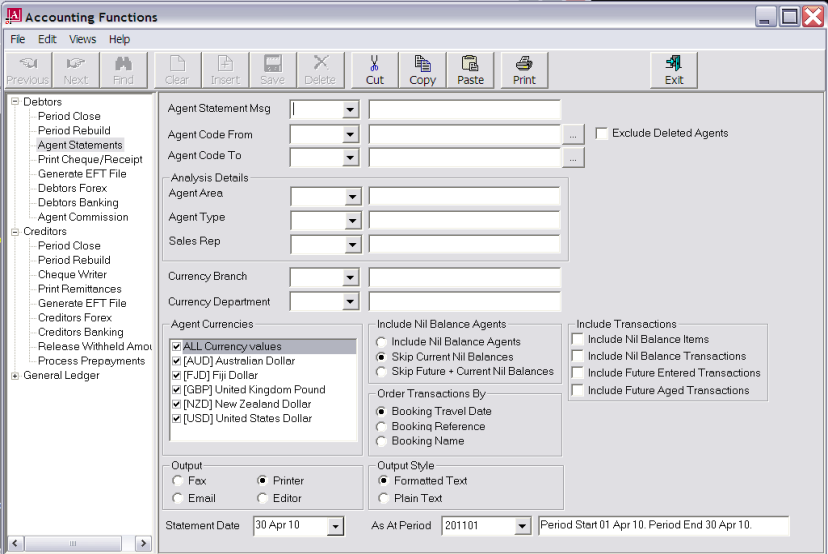
Agent Statement Msg (Drop-down)
Select the agent statement format to as previously defined in the Tourplan messaging module.
Agent Code From/To (Drop-downs)
These two fields allow statements to be sent to all agents (leave both of the fields blank); to a selected agent (select the agent code in both fields); or a range of agents (select the first agent code in the From field and the last agent code in the To field).
Exclude Deleted Agents (Checkbox)
When this box is checked, those agents that have had the Deleted checkbox checked (see Accounts Training Guide 1–Debtors Module) will be excluded from the statement run even though they may meet the selection criteria.
Analysis Details
Agents may be selected on the basis of these three user-defined analysis fields.
Currency Branch and Department
The GL branch and department codes attached to agents in the Agent Currencies screen. (See Accounts Training Guide 1–Debtors Module). To include all agents, leave these fields blank.
Agent Currencies
Agents can be selected based on the selling currencies which are attached to them.
Include Nil Balance Agents (Radio Button)
Three choices are available:
Include Transactions (Checkbox)
|
|
An item is a collection of transactions relating to a single booking and identified by Tour Reference. |
Output Style
The default of Formatted Text should be accepted unless printing to a dot matrix printer.
Statement Date
The date that can optionally be printed on the statement. This date defaults to the last day of the current period but may be changed.
As At Period
Select the period that the statement is up to.
|
|
This field allows statements to be produced for prior periods, reflecting the state of the account as at the prior period. |
When selections are complete, click the Print button in the button bar.
Screen Shot 32: Example Statement (Output to Editor)
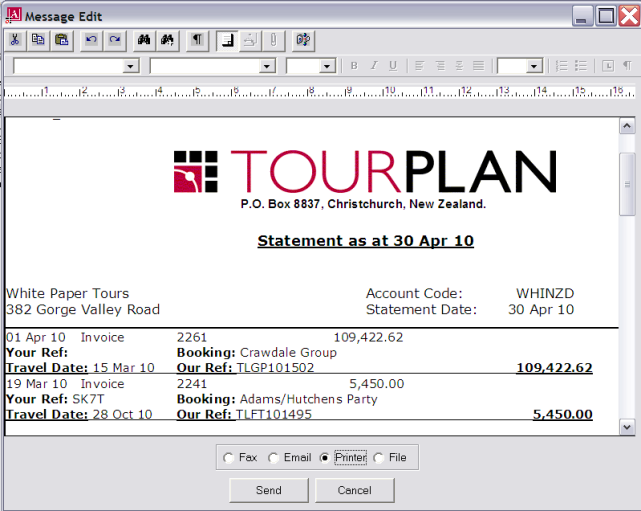
(continued in Foreign Exchange Variations)